Inbox Filters
keep your inbox organized
Inbox filters are a great way to customize your email experience and create rules for sending and receiving emails.

keep your inbox organized
Inbox filters are a great way to customize your email experience and create rules for sending and receiving emails.

Automatically manage, organize, control, and filter your incoming email as they're easy and super handy
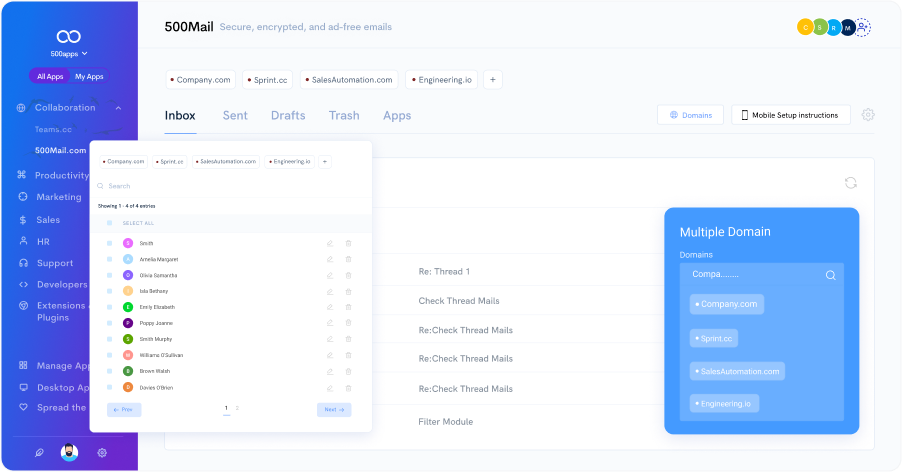
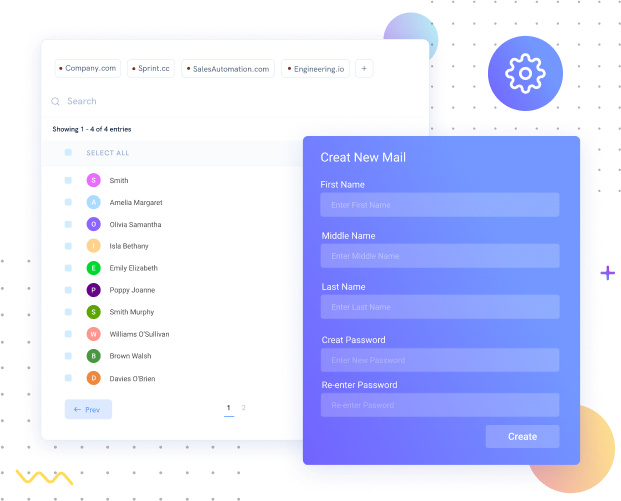
Add conditions to filter your inbox messages and organize them depending on the subject line, recipient and sender addresses.
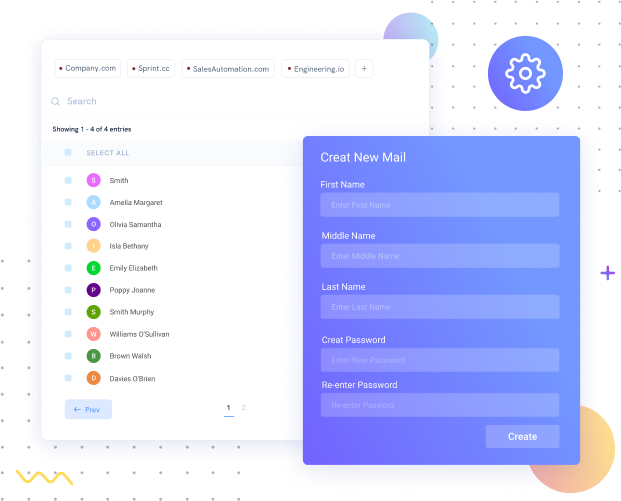
Apply actions to messages based on what you have set up. You can set up filters for both emails that come in and emails that go out. It gives you much flexibility in managing your email.
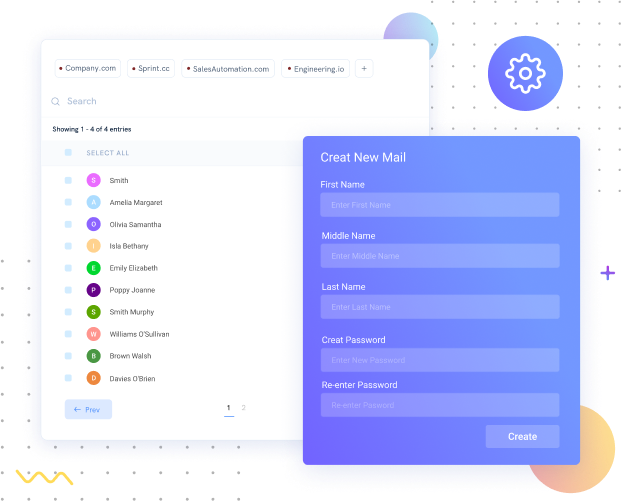
Allow you to create new folders right within your email account, and the function is effortless. You can quickly and easily create new folders to store email messages in, making it easy to keep your inbox organized.
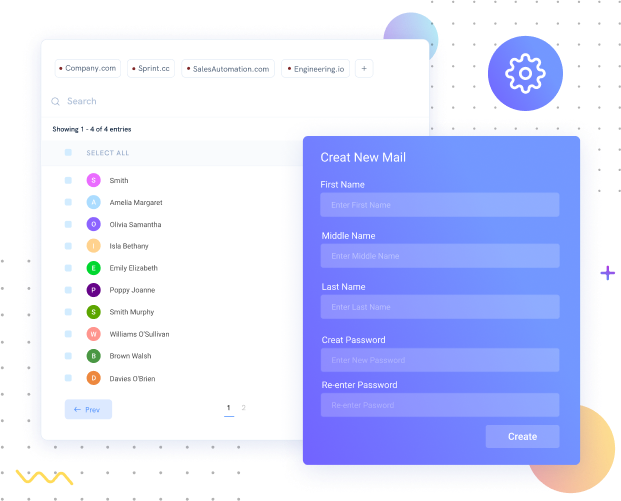
Filters can be more or less strict, so you can decide how you want emails to work by scanning your incoming messages with certain words or phrases used in spam emails.
Email filters come in handy when you want to organize emails from certain people and files that arrive in your inbox every day. You can sort them into folders, archive them, delete them or forward them on to your friends.
Here are the additional features to look at
Unlimited mailboxes by 500mails provide an option to create any number of mailboxes. Create filters to delete or move emails to a particular folder.
Multiple domains can be created using 500mail by verifying the admin's SPF, MX, and TXT records. Multiple domains help businesses to work efficiently.
Business Email Service helps to optimize your business communication by running drip campaigns which help to boost your engagements and brand awareness.
Attach any files like word, pdf, or text documents using our Attachment Support feature and security to these attached files while sharing overcloud.
Secure email for businesses and individuals with encrypting emails, using physical security and data protection policies to have secure email access.
Multi device setup for email provides a user-Friendly environment and helps to stay connected with your Emails for individual and business purposes.
Inbox filters can be automated systems that deal with emails you receive daily, and rules that tell email clients what to do with each email you get.
An email signature is an electronic business card that is attached to the end of an email message and helps in building relationships with customers and prospects.
Email authentication helps senders ensure that messages are delivered to the correct recipients and not altered in transit. ensures that they are not spam or malware.
Multi-region support applications provide more flexibility to use 500mail irrelevant of platform, fault tolerance with a growing user base.
Email software provides secure email access with unlimited mailboxes and multiple domains. Use secure protocols like IMAP and POP for authentication.
Email provider helps to create domains and access them securely. Users looking for an alternate to Google or Microsoft tools can use this secure email service.
Accessing multiple account emails becomes clumbsy, Use 500Mail which is software for emails helps in handling emails effectively using unlimited mailboxes.
Hosted Emails help send official emails to larger groups seamlessly with a custom email address and secure your inbox with efficient spam and virus filters.
Get Email With Domain that provides a professional email address for your business and can access your email from anywhere in the world
Get a professional appearance with your personalized addresses for business and helps to contact you directly with our Custom Email Address feature.
Send and receive numerous emails securely through email accounts with custom domains. Uplift your brand value with Email Hosting by 500Mail.
Carry out your business operations effectively with a credible Business Email address that helps you run your communications smoothly and connect with your customers effectively.
Keep the important information of your organization secure and your email encrypted with 500Mail for a reliable stream of communication.
Build your business credibility with custom domain email and use it to establish a stable workflow with a standardized email format.
Secure Mails, 500Mail by 500apps, get emails that are secure, encrypted, and ad-free, and you won't ever have to worry about sharing confidential information again.
Safe Mails, 500Mail by 500apps, offers end-to-end encryption for all of your emails, attachments & documents. Get access to 500Mail & 49+ other apps.
Email Encrypt, 500Mail by 500apps, provides a secure and convenient way to protect your emails from being accessed by unauthorized individuals.
Email Services, 500Mail by 500apps, offers a quick and simple way to communicate with clients, prospects, and coworkers.
Business Email, 500Mail by 500apps, provides a secure and reliable platform for business communications. Get access to 500Mail & 49+ other apps.
Email Client, 500Mail by 500apps, offers a quick & simple way to communicate with clients, prospects & coworkers. Get access to 500Mail & 49+ apps.
Go to the next level with
Get 50 other apps with 500mail - Join the SaaS Revolution - 500apps, $14.99/user flat pricing, 24/5 Support (Phone/Email/Onboarding)
500apps is exciting for companies that focus on task and project monitoring for increased productivity. Looks great! It also has all apps in the same place, and we can use them in one go! Well done

Ronald Kluger
CEO at KPSYNCLAB
We are using 500apps for consolidated business growth. All the apps are very handy as we have the best customer success consultants working together with our Sales Director.

Christian Bjerre Nielsen
CPO at uQualio
My chat rep (Safin) was super helpful and got my issues resolved immediately! I'm looking forward to getting my business started with 500apps!
Kim Ly
Awesome customer service. Vicky is very helpful. Can explain and help me to troubleshoot my current issues. Thank you so much.
Claire
"SMBs' ultimate choice" - It was packed with features that addressed every need an organization could have. A wide variety of management functions are available, including human resource management, product management, time management, knowledge management, and client management.
UE (Small-Business User)
"Budget Friendly All-in-One Suite" - Our business has benefited from 500apps' ability to keep track of everything that is relevant. From managing customers and leads to keeping track of our customers.
Tejas (Mid-Market Consultant)
"Una Suite Perfecta para pequeños y medianos empresas" - Lo que mas me gusta es que puedes tener integrado, diferentes herramientas, tanto de productividad, marketing y ventas puedes gestionar así como diferentes herramientas que te ayudan a venta online, como el desarrollador de sitios web, o la optimizacion SEO a través de la aplicación Ninja SEO.
Cosmetics Marketing Administrator
Business owners can use 500apps to get accurate, timely data that can help them make decisions better. 500apps aggregates the most accurate data and connects you with decision-makers and their confidants with ease.

Stone Gye
Owner at Stonegye.digital
Max
Program Manager at Keystone
It is a great platform where I can manage everything regarding my business and customers. 500apps basically solved many problems of mine regarding managing inventory from different vendors, billing customers, sending emails to customers, and managing help desks for customers. I can manage my whole business with 500apps because it provides all the tools I need.

Chandana M
Assistant Manager at Quality CARE India Limited
500mail is a part of 500apps Infinity Suite

