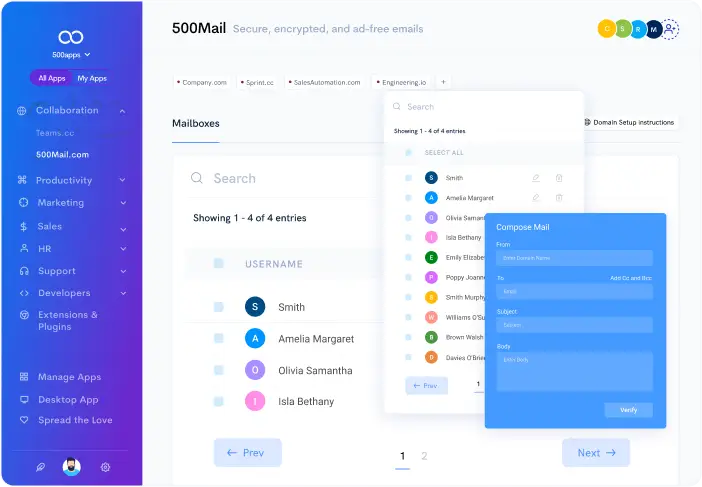
Best Email Software
Collaborate with your team through email securely and reliably by accessing unlimited mailboxes and get custom email signatures.
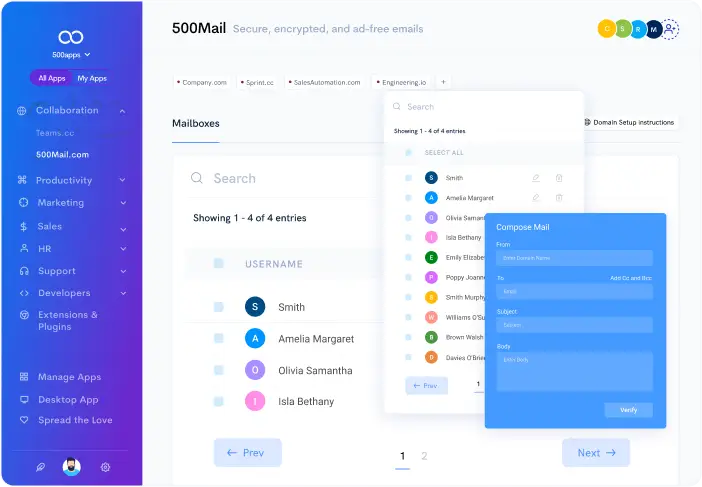
Collaborate with your team through email securely and reliably by accessing unlimited mailboxes and get custom email signatures.
Access and sync your mails from any device using IMAP and POP integration.
Build powerful ecosystems using app integrations.
Optimize your business communication and build powerful drip campaigns with mass email service.
Email authentication to secure and protect your entire business communication.

Email accounts associated with your domain can be managed more effectively by accessing all of them on a single platform. This is useful for both personal and business email accounts.
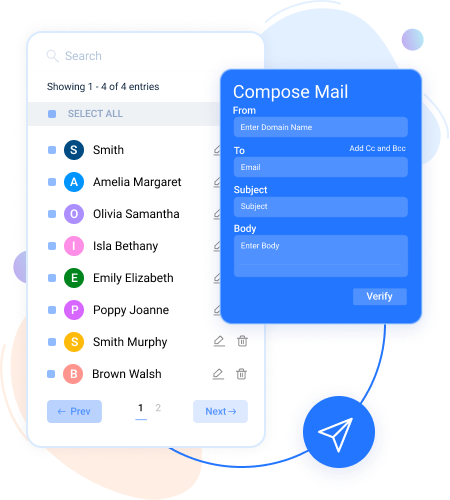
Find out more about Unlimited Mailboxes
Create various customizable domains based on your business requirements and access all of them from one or multiple devices
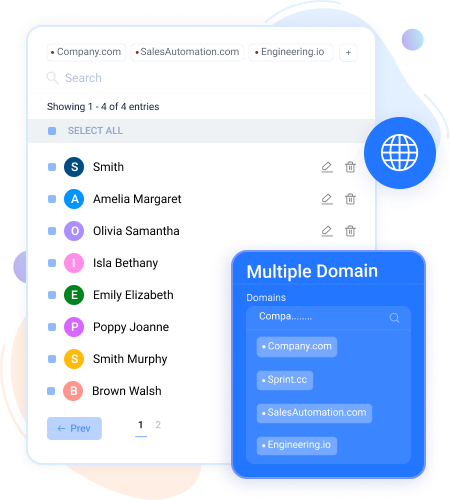
Find out more about Multiple Domain
Establish a reputable business identity with a customizable email address. Organize all your business communication lines under one domain and boost your brand promotions.
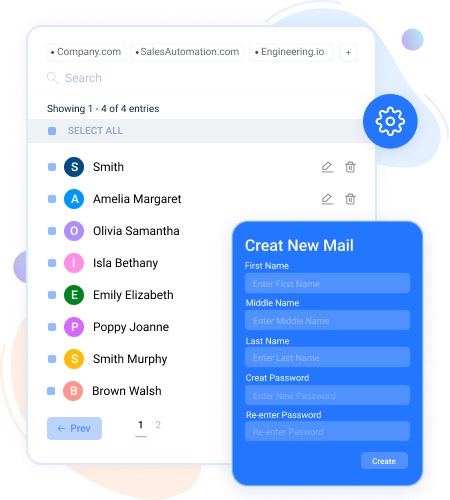
Find out more about Business Email Service
Secure your attachments and track them by attaching different files formats like JPG, GIF, PNG, PDF, PPT's etc.
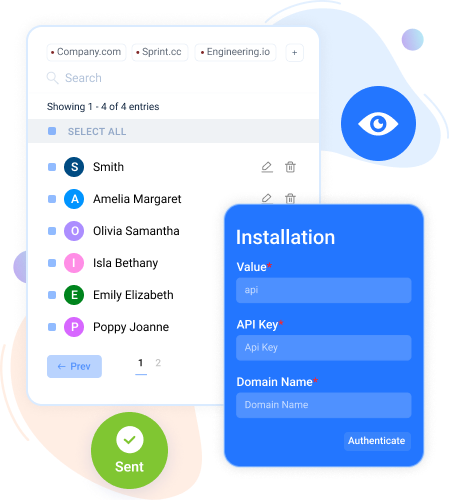
Find out more about Attachment Support
Encrypted email provides the most secure means of sending emails. In addition to protecting your data from unauthorized access, encrypted email is only available to the intended recipient.

Find out more about Secure Email
Access safe emails from anywhere using our iOS, Android, and desktop accessible app. It helps in tracking your inbox and replying instantly to emails you receive.
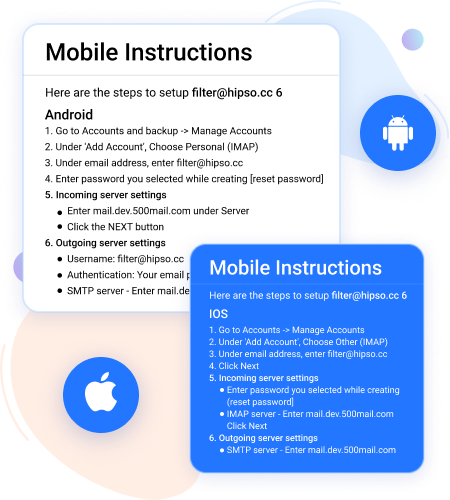
Find out more about Multi Device Setup
Using filters, you can quickly find important messages and reduce the number of messages in your inbox while further categorizing them for easy locating.
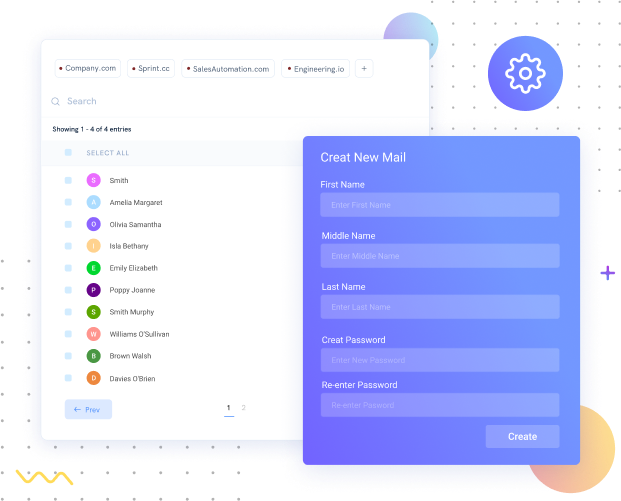
Find out more about Inbox Filters
Use an email signature to make your emails look professional and promote your products or services.
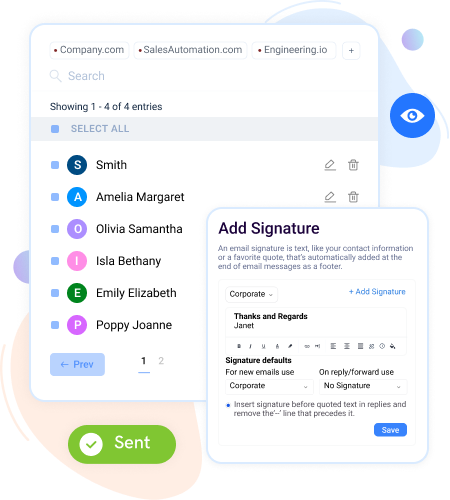
Find out more about Email Signature
Verifies the sender's email address and confirms the message sent is from the verified user. It is a valuable tool for businesses to protect their customers from spam and fraudulent messages.

Find out more about Email Authentication
Access your emails from any region worldwide. Communicate with your clients or peers seamlessly with 500Mail’s multi-region deployment.
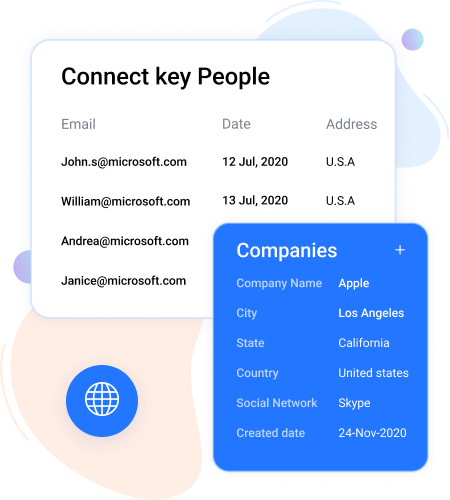
Find out more about Multi Region Support
Amazing tips and how-to guides to help businesses succeed like the Fortune 500.
If you're running a business, it's important to have professional email addresses that use your custom domain. This gives your business a more professional appearance and helps you build credibility with customers and partners.
There are many secure email providers out there, but which one is the best? This is a question that many people have, and it can be tough to answer. However, we have compiled a list of the 10 best secure email providers in 2022. This list includes providers that offer a variety of features, including end-to-end encryption, two-factor authentication, and more. So, if you're looking for a secure email provider, be sure to check out this list.
There are a lot of great email software options out there, and Gmail is definitely one of the most popular. However, there are some alternatives that are definitely worth considering. Here are five amazing email software options that are worth checking out.
Email encryption is a process of transforming readable email messages into an unreadable format. This is done by using an encryption algorithm and a secret key. Once the email is encrypted, only the person with the secret key can decrypt it and read its contents. There are a number of email encryption software tools available, and it can be tricky to know which one is best for your needs. In this blog post, we'll run through some of the best email encryption software tools available in 2022.
Besides including your company's name, address, and phone number, an email signature gives your business a more professional appeal.
Secure your email account with two factor authentication is a great way to make sure that nobody hacks your email account without your identity.
Apart from storing your personal information, your email account also stores some of your financial information if you often use it for online purchases. Therefore, ensuring that your email account is secure is very important.
Are you looking for a guide to show you how to do business email creation? Then you're at the right place. In this article, you'll learn how to create email account for business with your domain.
If you're looking for email hosting, it's important to know exactly what email hosting is. In this guide, we'll tell you everything you need to know about email hosting and how you can find the best service provider for your needs.
500mail is a provider of a hosted email encryption service. It is widely used by law firms, medical offices, and other businesses. It is also used by individual users who want to protect the privacy of their email communications
If you're looking for a way to get more from your email system, you should look into using email hosting software. The best email hosting software will give you the tools and features that you need to improve your email system.
DKIM authentication is a method used to verify the message sender identity in a mail transfer. This authentication method makes sure that the mail was not tampered with or forged during transit. Read more here
500mail shows you how to get unlimited email boxes without needing to buy hosting. Using the 500maild service, you can create as many email boxes as you want. With 500mail, you will not need to worry about your email servers being full.
Are you looking for a webmail service? 500mail is a free webmail service that you can use to send and receive emails from your computer. Learn about IMAP and POP and how you can use your webmail account to manage your email. Check out IMAP and POP.
Spoofing attacks are a serious threat to business reputation, as well as to the credibility of your business. Read this article to find out how you can protect your business from spoofing attacks.
500mail is an email software application that can connect to any email service. It can be used with several email accounts, adding security and authentication to any email service (e.g. Gmail) that is connected to it. Read more here.
Email access protocol tool helps in accessing your emails safely and remotely. Here provides information about some of the protocols and their usage.
Create unlimited mailboxes for your email software with 500mail. Create a new mailbox in a simple way. Create new mailboxes with a click of a button.
Use your email softwares to manage your customer relationships, There are numerous ways you can do, but first you need to know how to use your email software.
Secure email helps in having confidentiality to your emails and data. 500mail provides you with high-end security by using two-factor authentication.
500Mail is a new kind software of email client that combines email, social and knowledge management, and online office suite in one platform.
Gmail is a popular email software that has caught the attention of millions of people. 500mail is the best gmail alternative that overcome the cons of Gmail.
The best Email software that provides security. Read more to know about the best attributes that a good email software provides.
If you're wondering how sending email works, you're not alone. Know about how email works and how to send email securely by visiting www.500mail.com
Webinar - Live Weekly
Register now and see how 500apps can help run your business like the Fortune 500