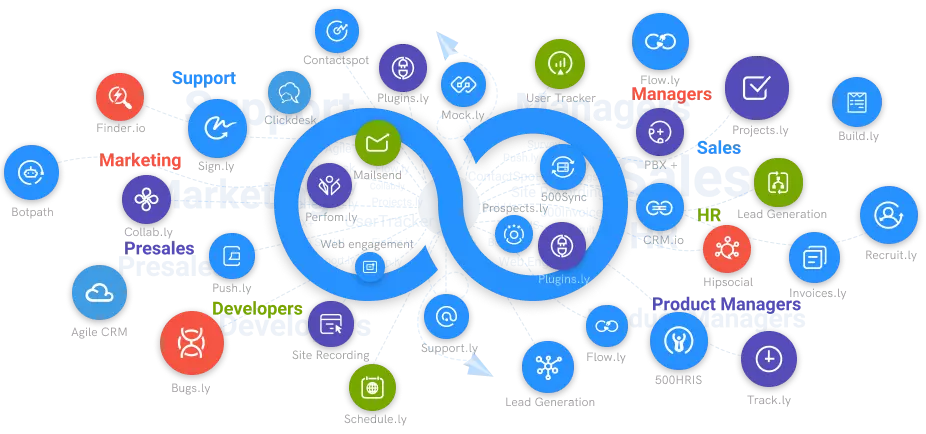How Does Sending An Email Work?
If you're wondering how sending email works, you're not alone. Know about how email works and how to send email securely by visiting www.500mail.com
#1
Access unlimited mailboxes from one place
#2
Build brand identity and credibility with unlimited custom domains
#3
Filter emails to avoid spams for a secured email communication
#4
Export contacts to CRM directly from your address book via CRM integrations
#5
Route emails to various groups using advanced filters and aliases
#6
Set up mailboxes with default email clients without having to download a new one
#7
Enable thread view to simplify mail tracking
#8
Personalize emails with mutiple signatures
#9
Unbelievable pricing - the lowest you will ever find
#10
Everything your business needs - 50 apps, 24/5 support and 99.95% uptime
According to Statista, it is expected that in 2022, 333.2 billion emails will be sent and received. By 2025, the figure is expected to increase to 375 billion.
This statistic points to the fact that one of the best and most popular communication mediums is electronic mail. Individuals and corporate organizations use email for several purposes. The purposes range from direct messaging, marketing, outreach, hacking, advertisement, and a host of others.
Do you wonder how this communication channel works? Let's dig in.
Most people open their email programming app, compose their messages and send. You can either use a web-based version like Gmail or a client-based version like Outlook. Unfortunately, the senders and receivers do not know the processes and pathways that made the mail deliver or bounce.
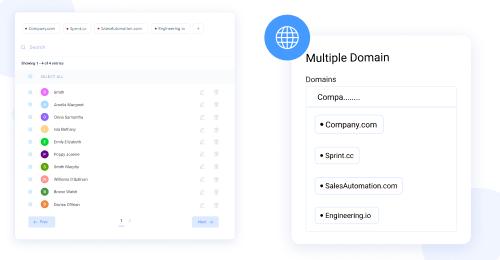
To understand how the email works, I will explain the following pathways and features below. They are;
The Email systems protocols
There are three protocols involved in email communication—the IMAP, POP, and SMTP.
- Internet Mail access protocol (IMAP)
As an email user, you use the IMAP protocol when receiving an email. This protocol will ensure that the email is present in the recipient's server, so if you want to download it to your mailbox, it will be available. If you do not want to download the mail, the IMAP protocol keeps it on the server.
If you are running low on your local computer store, you can delete the mail from your mailbox, but the IMAP protocol will retain it in the server.

-Post office protocol (POP)
The post office protocol is also used for incoming mail by the recipient. If your mail server uses POP, once the message gets delivered to the recipient and you download it, the mail automatically gets erased from the server.
However, if you receive the message and do not download it, the mail will be available in your inbox and mail server. Therefore, the Post office protocol is advisable when your server has less memory.
-Simple Mail Transfer Protocol (SMTP)
The simple mail transfer protocol is an email delivery protocol. The SMTP allows you to send emails over the internet. This protocol is mainly for outgoing mails. SMTP protocol carries your mail's transmission details and information from the sender.
Mail servers and message transfer agents use the simple mail transfer protocol to send and receive messages online.
While the IMAP and POP are email protocols that help deliver email messages to the recipient, SMTP is an email protocol that ensures your mail messages get sent to the right recipient.
Having explained the protocols that you need to send and receive your mail messages, we should define some other processes that include;
-The Mail server
A mail server is an essential tool in email messaging. The mail server is an application system that receives incoming mail from the local users who share the same domain and remote senders. When the mail server receives the mail, it automatically forwards outgoing mail for delivery.
Mail servers used for outgoing mails are called the Mail Transfer agents. In contrast, the MTAs use POP and IMAP for incoming mails. They also serve as the delivery agent for your emails.
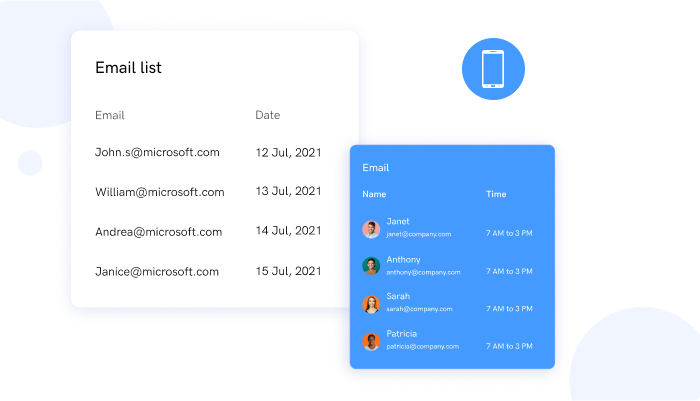
In summary, the email works by composing the content of the mail adding the subject and the email address of the recipient. After using the email application to input all these details, you click on the "send button."
Once you click the "send button," the email immediately moves to the Mail transfer agent (MTA). The communication is then routed via the SMTP protocol. The DNS lookout will then identify the mail server of the domain. The identification will specify the recipient "to whom" the mail server belongs.
Conclusion
Sending and receiving mail is a cumbersome process. Most of the methods occur behind the scenes. To give a clear picture, we have highlighted the pathways from the sender to the receiver.
To ensure you get your email messaging right, you need sophisticated email messaging software. I will recommend 500mails because it ensures all the protocols work simultaneously and helps deliver your mail successfully. You can check other details about how the email works using the software on https://500mail.com.