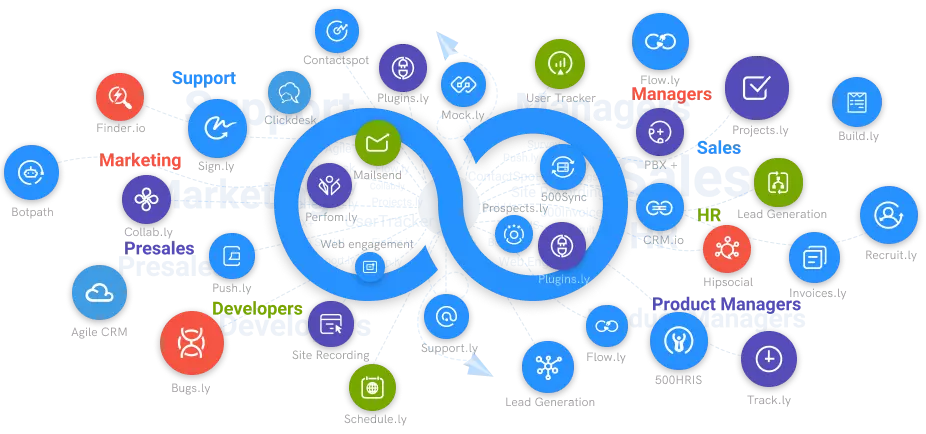How To Sign Into An Email Account Securely?
Apart from storing your personal information, your email account also stores some of your financial information if you often use it for online purchases. Therefore, ensuring that your email account is secure is very important.
#1
Access unlimited mailboxes from one place
#2
Build brand identity and credibility with unlimited custom domains
#3
Filter emails to avoid spams for a secured email communication
#4
Export contacts to CRM directly from your address book via CRM integrations
#5
Route emails to various groups using advanced filters and aliases
#6
Set up mailboxes with default email clients without having to download a new one
#7
Enable thread view to simplify mail tracking
#8
Personalize emails with mutiple signatures
#9
Unbelievable pricing - the lowest you will ever find
#10
Everything your business needs - 50 apps, 24/5 support and 99.95% uptime
Today, an email address is perhaps the most important communication tool most people and companies use. Apart from storing your personal information, your email account also stores some of your financial information if you often use it for online purchases. Therefore, ensuring that your email account is secure is very important.
The following are tips to help you ensure that you always sign in to your email account without compromising your security.
This is How You Securely Sign Into An Email Account
Securing your email account is vital because it guarantees you are not a victim of cyber threats such as social attacks, which usually target organizations and individuals. For instance, phishing emails might lure you into giving up sensitive details, downloading malware, or approve fake bills. This can lead to huge losses and loss of important personal information.
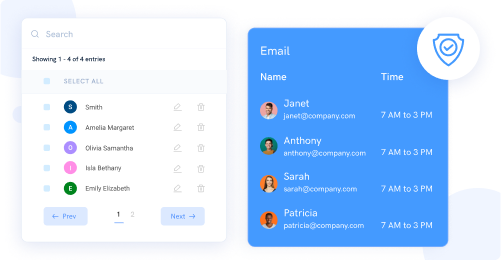
To ensure this doesn’t happen, consider the following safety measures:
Use A Reputable Email Account Provider
Choosing a reputable email provider is an integral aspect of securing your email account. Some common providers you might have used include Microsoft Outlook, Gmail, or YahooMail. When choosing your provider, you should consider choosing one that is fairly easy to use. Your email provider should also offer you email encryption as a security measure to protect your email account. Fortunately, some providers provide this feature for free.
Two-Step Verification
Two-step verification is also another way of securing your email account. The advantage of this method is that when one tries to sign in to your email account, they are provided with a code that they should input before logging in. If the user doesn’t have the mobile number you used to set up the two-step verification, they won’t access the account.
Alternatively, if you used a secondary email for two-step verification and there is no access to it, no one can log in to your account. That’s how safe your email account is when you use two-step verification to secure it.
Use Secure Devices
Practicing good email habits also helps to keep your account safe at all times. For example, avoid logging into your account using insecure devices. Doing this only puts your account at a major risk of cyber threats.
Before you sign in using tablets, mobile phones, or computers, always ensure that the devices belong to people you can trust. Moreover, it’s essential to confirm that you safely log out from these devices when done. Most people assume that closing the browser or shutting down devices automatically logs them out of their email accounts.
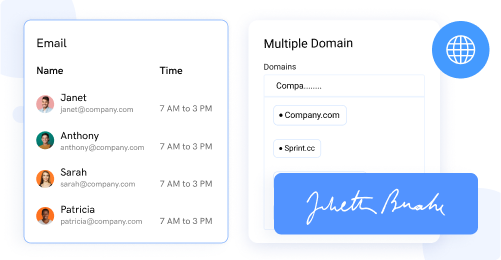
This is not the case because the browser will save your email information and keep you logged in. Therefore, it’s always advisable to log out once you are done using your email on any device. Sometimes it’s even helpful to log out even when using your own devices because someone might access your emails in case you lose your devices.
Review Security Notifications
Some email providers will warn you when someone tries to log in to your email account using a new device. You may also be notified when someone is trying to change your password. Reviewing these security notifications as you log in to any of your emails helps to confirm that you are the owner of your account. Then, you can add other security measures where necessary.
Conclusion
It’s always advisable to make sure that you log in to your email accounts securely. The last thing you need is to incur losses or lose your company’s email because you ignored the importance of practicing good email habits. So, settle for the right email provider and always ensure that two-step verification is used to sign in to your account.