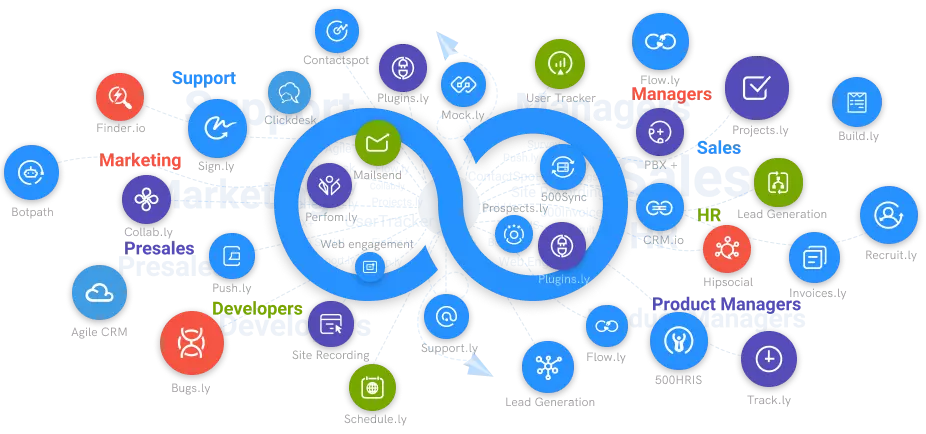What Is IMAP and POP?
Are you looking for a webmail service? 500mail is a free webmail service that you can use to send and receive emails from your computer. Learn about IMAP and POP and how you can use your webmail account to manage your email. Check out IMAP and POP.
#1
Access unlimited mailboxes from one place
#2
Build brand identity and credibility with unlimited custom domains
#3
Filter emails to avoid spams for a secured email communication
#4
Export contacts to CRM directly from your address book via CRM integrations
#5
Route emails to various groups using advanced filters and aliases
#6
Set up mailboxes with default email clients without having to download a new one
#7
Enable thread view to simplify mail tracking
#8
Personalize emails with mutiple signatures
#9
Unbelievable pricing - the lowest you will ever find
#10
Everything your business needs - 50 apps, 24/5 support and 99.95% uptime
IMAP and POP are two ways to access email. After setting up an email, you will come across the two terms. But, what do they mean for your mail, and which one should you be using? Let us tell you what they are and how either affects your email account.
The Basics
IMAP and POP are protocols for retrieving emails from an email server to allow you to read messages on your devices. Both protocols are used to connect you to your email account from a desktop email app.
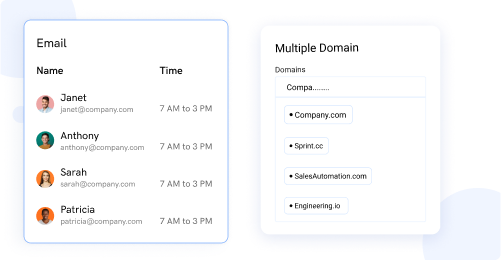
IMAP was created in 1986 to allow access to emails stored on a remote server.
POP was created in 1984 and is the oldest of the two. It was created to allow users to download emails from a remote server. Although old, new POP2 and POP3 improvements have boosted their performance.
POP is outdated but offers specific advantages. However, the major drawback is that you can’t check your email from multiple devices. Also, if you delete an email, it does not sync to the server. Therefore, the emails won’t be deleted on other devices. With IMAP, you only need to worry about limited storage space. But what if you can combine both IMAP and POP services into one?
IMAP
IMAP stands for Internet Message Access Protocol and is a form of cloud storage that lets you access your email from anywhere and any device. You don’t need to download and store it on your computer. Instead, you read it from the email service.
Because of this feature, you can access your email from any device and anywhere. However, IMAP will only download an email when you click on it. Also, it doesn’t automatically download attachments.

How it works
After IMAP connects to an email server, it fetches the requested email. Since the email is cached locally, it can work on your device. However, when you make changes to the email, the server processes the email. For example, the server saves the changes and disconnects if you delete a message.
Any change to IMAP happens on the server. Instead of downloading local message copies, the email client manages all emails stored on the server. As a result, your device will only store cached copies unless you intentionally download something.
Advantages of IMAP
- IMAP is the best method to access your emails from various devices. Because of this, multiple clients can manage the same inbox.
- There is no difference whether to log in from your work or home computer – you will always see the same emails since everything is stored on the server.
- Any change is effected in real-time and synchronizes to the server to avoid duplicates.
- It saves local storage space since it doesn’t download all messages. However, you can store your emails locally if you want to.
POP
POP stands for post office protocol designed as a simple way to access a remote server. Almost all email servers and clients support the latest version. Sent mail is not stored on the email server for post office protocol. Instead, it is stored locally on your computer.
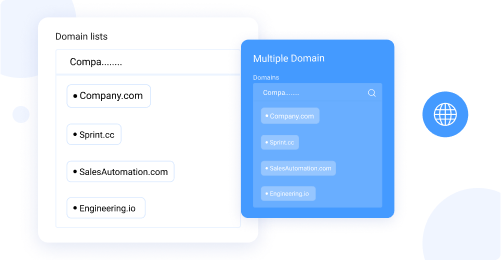
How it works
POP works by contacting your email service and downloading new messages from that service. The email client first connects to the server and grabs the mail on the server. Then, it stores all the emails locally on your device so you can access everything in your email client.
After downloading all the messages to your device, they are immediately deleted from the email service. As a result, you can only read the downloaded and deleted emails using the same computer. In essence, previously downloaded messages will not be available to you on a different device.
Advantages of POP
- Local mail storage ensures accessibility without an internet connection. On the downside, you need an internet connection to send and receive emails.
- Works if you can only access mail for a single device
- Conserves data storage space by automatically deleting old messages from the server.
- It offers flexibility, and you can consolidate multiple servers and email accounts into a single inbox.
Conclusion
The primary difference between IMAP and POP is that IMAP leaves the email on the server and temporarily stores emails locally. IMAP and POP by 500Mail provide you secured encrypted email . In contrast, POP downloads emails from the server for permanent local storage. In other words, IMAP allows cloud storage while POP does not.