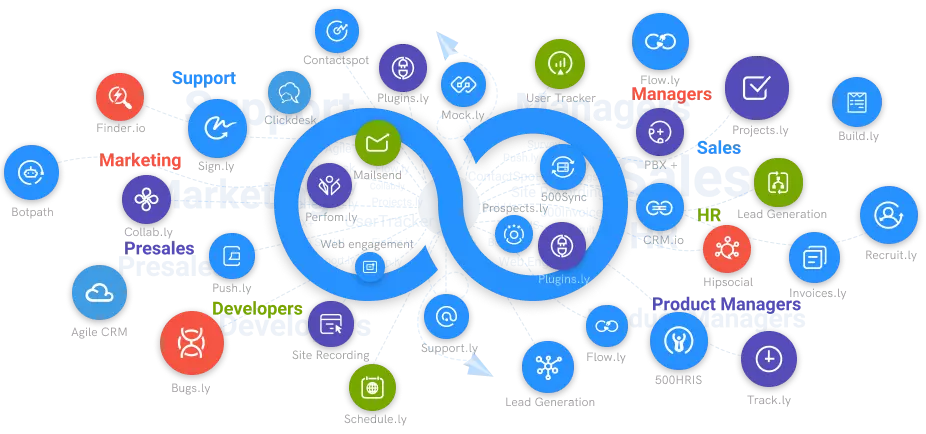How To Create An Email Account For Business?
Are you looking for a guide to show you how to do business email creation? Then you're at the right place. In this article, you'll learn how to create email account for business with your domain.
#1
Access unlimited mailboxes from one place
#2
Build brand identity and credibility with unlimited custom domains
#3
Filter emails to avoid spams for a secured email communication
#4
Export contacts to CRM directly from your address book via CRM integrations
#5
Route emails to various groups using advanced filters and aliases
#6
Set up mailboxes with default email clients without having to download a new one
#7
Enable thread view to simplify mail tracking
#8
Personalize emails with mutiple signatures
#9
Unbelievable pricing - the lowest you will ever find
#10
Everything your business needs - 50 apps, 24/5 support and 99.95% uptime
When trying to run a business, you need to create a separate email address from the one you use personally. A business email account will help you organize customer interactions and give you an official source to contact your leads. It will also make your business more professional and easier to deal with.
Do you need to create an email account for business purposes? Are you looking for a guide to show you how to do business email creation? Then you’re at the right place. In this article, you’ll learn how to create a business email address with your domain, and 500Mail provides you with a business email service for guiding your business to have business email accounts and addresses.
What Is A Business Email Address?
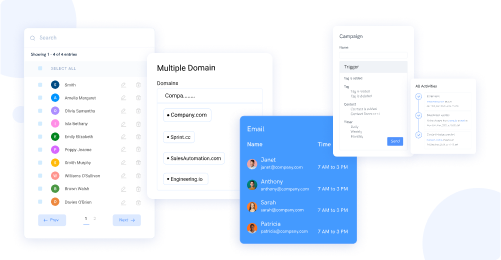
A business email address is a unique email account that uses your business domain name. The talk will contain the official name of your brand or company. This way, it can easily be recognized by leads and old customers. First, your business email address needs a unique domain name. Then, you’ll attach a custom mailbox to the domain name.
For instance, james@onestopcleaning.com is a business email address attached to the domain onestopcleaning.com. Therefore, creating your environment is essential in setting up your business email address.
These are some of the reasons why you should consider setting up a personalized domain;
- A personalized domain appears more professional than a Gmail or Hotmail address.
- A personalized domain name is easier to remember
- Using a branded email address creates trust between you and your customers
- Sending email messages also allows you to promote your business
Our Guide To Creating A Business Email Account
Before creating a business email address, you have to decide and settle on a domain name. Take note that another business may have already chosen your preferred domain name. As a result, you may have to tweak your current domain name or settle for something else.
When choosing a domain name, you'll also have to decide on an extension. There are different domain name extensions to choose from. However, it is recommended that most businesses settle for .com. After picking your domain address and name extension, the next step would be to pick a hosting account for your business email. You have to pick and settle for a host that best suits your budget and type of business.
Investing Your Domain
We've already discussed the importance of creating your domain. It would be best to settle on a domain name after choosing and setting up the hosting account that will support your business email address. Often, you will need to pay to gain access to your domain host to create a unique name. Don't be scared to invest in your domain name. You'll need to pay to get that individual email address that ends with your brand name. Free business email addresses end at @gmail.com or @yahoo.com. While these domain names are free, they may make you look unprofessional, scandalous, and unattractive to potential customers and leads.
After paying your domain host, search for your preferred domain name. You can use letters, numbers, and hyphens to create a unique name for yourself. When you have confirmed that your desired domain name is available, instantly save it to make your official email address.
Creating A Free Email Account For Your Business
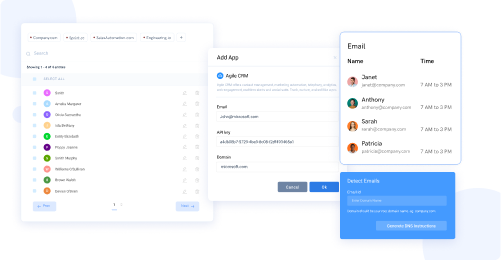
This next step is relatively easy since you have chosen a domain name. To create a free email account for your business:
- Log into the domain hosting account you have previously made.
- Click on the email tab. You will see the part that you have created.
- Choose it and click on manage. The website will require you to input a username and password for the email address.
- The username will appear before your @domain name. Make sure that you set a secure password to prevent your business email address from infiltrating by hackers.
You may decide to set a storage limit for the email address or set it to unlimited space. The storage limit will determine the number of messages and attachments stored in your inbox. When you are done, save all your changes.
Conclusion
Now, we've come to the end of this article. You have successfully created a business email address. If you intend to develop more lessons, repeat the steps explained in the article above.