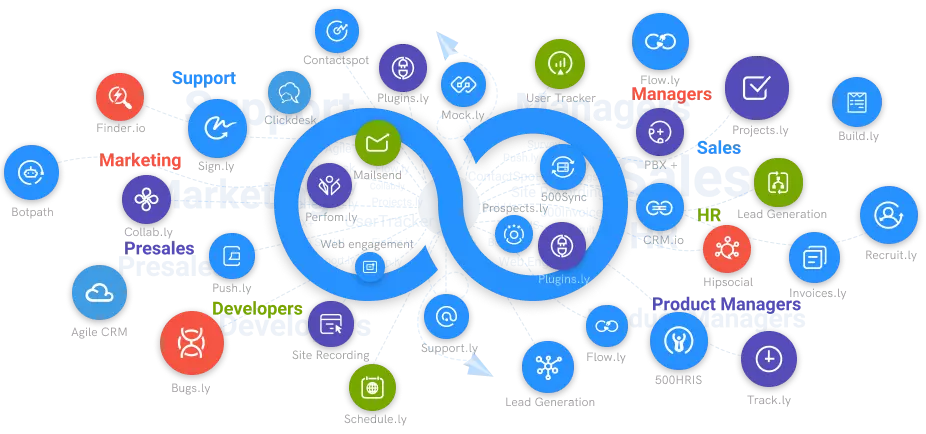What Email Software Is Secure?
The best Email software that provides security. Read more to know about the best attributes that a good email software provides.
#1
Access unlimited mailboxes from one place
#2
Build brand identity and credibility with unlimited custom domains
#3
Filter emails to avoid spams for a secured email communication
#4
Export contacts to CRM directly from your address book via CRM integrations
#5
Route emails to various groups using advanced filters and aliases
#6
Set up mailboxes with default email clients without having to download a new one
#7
Enable thread view to simplify mail tracking
#8
Personalize emails with mutiple signatures
#9
Unbelievable pricing - the lowest you will ever find
#10
Everything your business needs - 50 apps, 24/5 support and 99.95% uptime
The email has been around for a long time now, remaining unchanged since it was invented in 1971.
Between then and now, this messaging tool has racked up a lot of merits and demerits, with the most important question being — is your communication secure?
To some extent, it is. But there is a real and significant security risk to individuals, governments, and private companies who use it no matter where you reside in the world.
According to the Breach Level Index, more than 13 million records have been compromised or lost in published cybersecurity breaches since 2013.
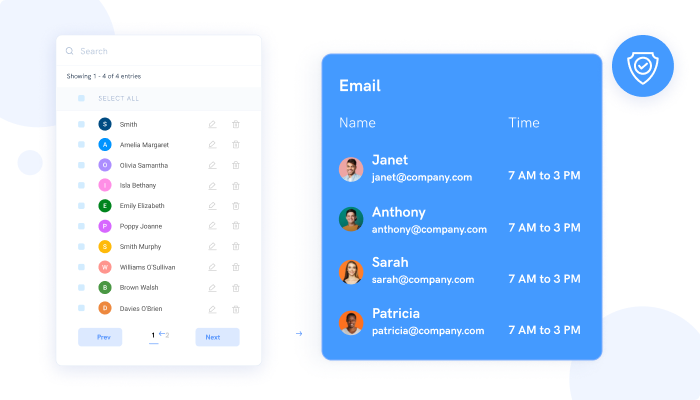
Of the 13 million, a frightening 96 percent had no sort of encryption. You will agree that a breach in security these days can be costly; perhaps it is why these days there are now those who peddle "secure email."
This is just a term used to describe an essentially regular email equipped with some security enhancements. For example, these kinds of mail make it so that no third party can snoop in on what is being sent.
It is no secret that the big three, Google, Microsoft, and Yahoo, are not completely secure email providers. Emails sent through these providers lack end-to-end subscriptions, and none take your privacy too seriously.
We all know Google scans our email for keywords to help streamline their ads, but for some reason, don't stop to consider how.
They would even let your government access your inbox, and they've been accused countless times of data breaches.
To truly feel safe, then your email provider must be unable to read your email messages. They should also not be subject to data sharing between intelligence agencies.
The technology shouldn't be equipped with tools to profile you, serve personalized ads, or log metadata. Mainstream email providers do all that, which is why it is important to consider a secure provider.
Google offers extensive integration and cool features, but if your biggest priority is data security, opting for a secure email provider may be the best choice.
What Does A Secure Email Software Do?
Secure email software is an innovation that provides you with a protected channel to communicate with those you want.
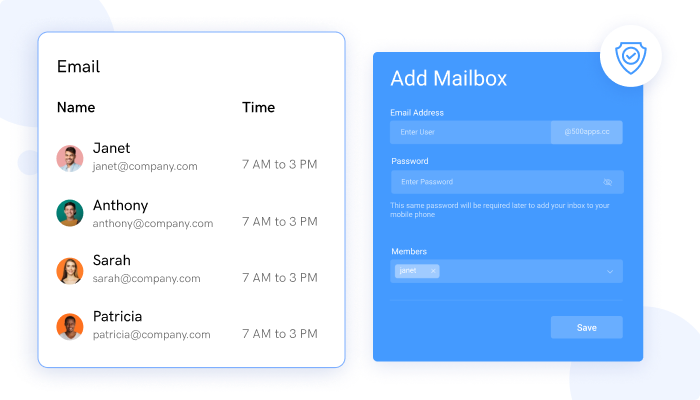
As we earlier mentioned, while using regular email, metadata will be logged, containing a lot of information.
Metadata is basically "data about data," It could include email timestamps or the user agent "signature" left by your browser.
It is not something you consciously create, but whether you like it or not, it's there, like a paper trail for nearly any activity you carry out online.
Secure email services make this impossible as it strips as much metadata out of the email getting sent as possible. This means the origin of that message you sent out will become harder to trace, further protecting your identity.
Aside from the ability to strip metadata, a good provider should have the following attributes:
End–to–end encryption: End-to-end encryption gives you, as a user, control. With an end-to-end encrypted email service, you first have to receive a private key that's unique to your account before it de-scrambles the encrypted data.
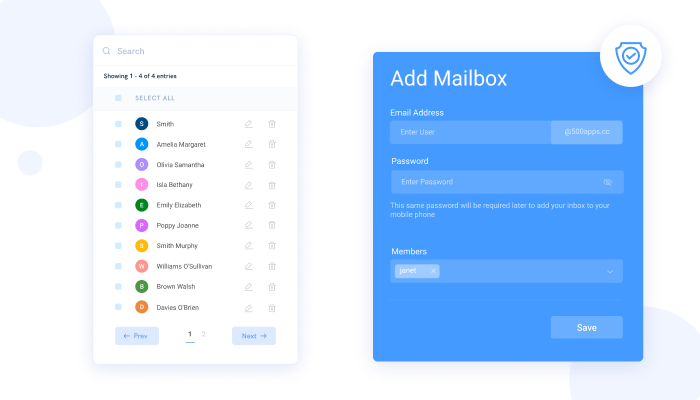
PGP encryption: if you send an email with PGP encryption, you get a public key you use like a padlock to secure the content and authenticate the email service with your password. The recipient will also have their own private key, which can be used to unlock your padlock and access the message. Public and private keys are long strings of text, like passwords.
Two-factor authentication: this adds an extra layer of security to your email accounts, making a cracked password useless and the hacking process doubly more difficult
Open source: an open-source email service and app will do you a world of good because you can review third-party audits and proof.
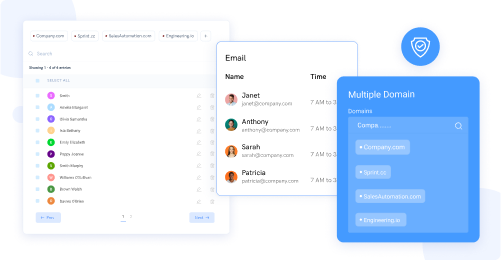
Conclusion
An email is a famous tool employed by many these days, which is why we all need to be as secure as possible.
If you own a business and you're worried about your trade secrets leaking, you're in the right place because we have the perfect solution — an all-in-one email software called 500Mail.
500Mail grants you secure email access. It is equipped with indefinite mailboxes and multiple domains using IMAP and POP Protocols for your business.
All mailboxes are arrayed in a single platform where you have assured data protection, unlimited storage, and shared mailboxes.
Now you can send those risky emails confident that only the recipient will be able to access them. Give 500Mail a try today!